FlowJo v10.5+ offers a named-user subscription (i.e. username/password) option for authentication through the FlowJo Portal platform.
This latest licensing tool means researchers no longer need to worry about losing or breaking their FlowJo Dongle, and their license won’t be bound to a particular computer in order to analyze data in FlowJo.
For detailed information regarding the FlowJo Portal platforms, check out the following documentation:
Signing Up
The following options are presented to researchers when first running FlowJo:
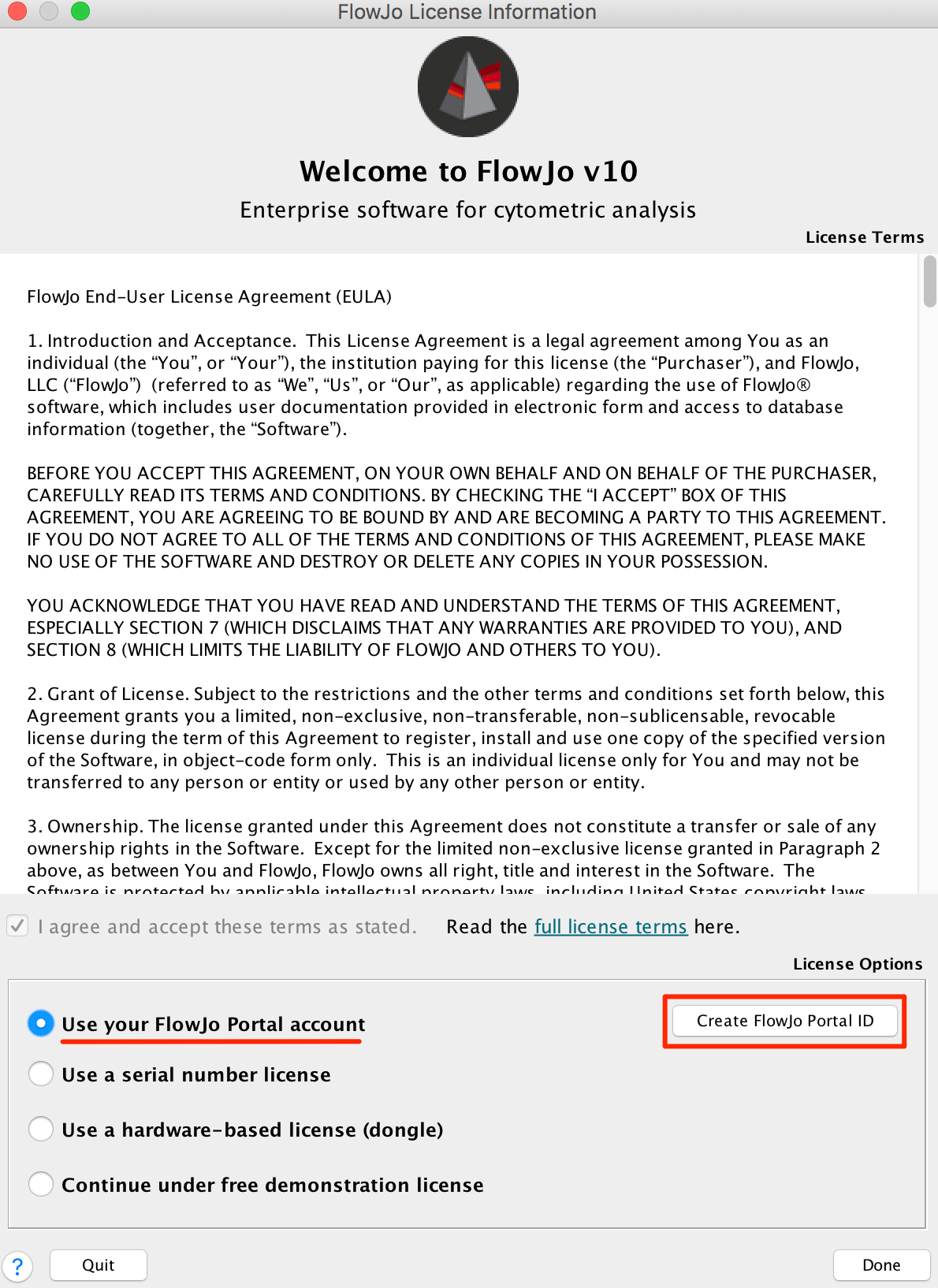
Clicking “Create FlowJo Portal ID” will take you to the FlowJo Portal website, where you can sign up for a FlowJo Portal account:
Note: Signing up for and activating a FlowJo Portal account will not automatically give access to FlowJo, but is the first step towards activating your license.
Activating your license
In order to activate the FlowJo Portal license for use with the platform – after signing up for the FlowJo portal – request a quote or contact our Sales and Licensing experts: flowjooffice@bd.com.
Once activated, this licensed account gives you the ability to run either FlowJo or SeqGeq* (sign up for a Free Trial today!) using only your email address and your FlowJo Portal password.
*Note: FlowJo and SeqGeq are separate bioinformatics analysis platforms, each requiring their own distinct licensing permissions.
Using the Portal
To sign into FlowJo using your FlowJo Portal credentials, select the FlowJo Portal Sign In dialog via the “FlowJo Portal Sign In” option within the License section of FlowJo’s preferences:

This will prompt you to enter your FlowJo Portal username and password credentials:

Once signed in you’ll have full access to all of the platforms and features provided by FlowJo, wherever and whenever you choose to analyze your data.
Questions around the activation and use of FlowJo Portal tools should be directed to FlowJo Sales and Licensing experts: flowjooffice@bd.com