The Settings Band allows visualization of the number of attributes added to a well, numerical keys, and categories of wells through the use of borders in FlowJo’s Plate Editor.
The Plate Editor: Settings Band

Show number of attributes
Puts an indicator of the number of keyword-value pairs for each well in the bottom right-hand corner of the well.
Show heatmaps of numerical keys
Heatmaps the values of numerical keywords for rapid visualization.
Use thicker borders
Increases the thickness of the borders which differentiate categories of samples for a selected keyword.
Color borders of categorical keys
Colors the borders of wells green to indicate the different category of samples for a text keyword highlighted in the Keyword/Values – Drag to Wells list.
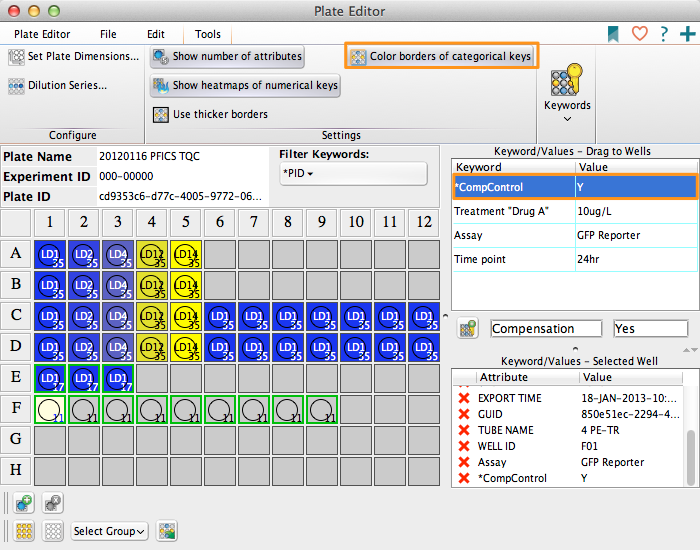
See Also:
